If you are in digital marketing even a bit, then we’re sure that you know about the purpose of the CTA (call to action) buttons. These are the “gems of conversion,” but only if used perfectly.
Just entering a call to action in the middle of your copy hardly brings results.
There are a hundred things that happen behind the curtain. In 2021, you shouldn’t actually focus on selling. You should rather focus on capturing the buyer’s behavior and mindset. This has highly worked for some of the most influential digital marketers across the globe. CTA buttons can actually hack the mind of the consumer and even generate leads and conversion from nowhere!
Our experts have been going through thousands of testing results, surveys, marketing intricacies, etc., and now, we’ve blended everything together and formed a perfect CTA guide for you.
Follow it, and we can bet the beer of the whole world on the word of “increased engagement and conversion!”
A QUICK NOTE: If you don’t have that skilled team or there’s a shortage of time, feel free to enjoy low-cost digital marketing service of AccuWebTech, that has a special group of talented marketers specialized in increasing conversion.
What Is a Call to Action Button?
A CTA button is one kind of button on an advertisement, webpage, content, or story that invites visitors to do certain things. This button, generally called a CTA, enables businesses to transform website traffic, depending on the purpose of the contents, into subscribers, managers, or buyers. On a blog post, the CTA Button can encourage people to review more posts on the blog, download a corresponding eBook, or anything.
A call to action button normally creates a link between the content currently viewed by the visitor of the website — the content they are interested in — and the value that you have. You can use this button to design, copy, and other elements in a traditional or non-traditional way.
Why Are Call to Action Buttons Important?
Call to action is essential because it is the element that encourages visitors to take specific action on your website. The user cannot find out where to buy or find additional information without the call-to-action button and, in particular, a button that is optimized for conversion.
The call to action button directly affects the conversions of a company and ultimately increases its revenue. They mustn’t be complicated either.
How to Create a CTA Button
You need to create a super-perfectly optimized CTA button to make the transition from your copy to the action that the website visitor wishes to take. Here are the fundamental steps you can take to create an action call:
1. Keep Your Design Simple
Testing showed that those who have a simple design and very few frills are the best call for action buttons. Often this means just a simple background color and possibly a white font gradient. This also requires the simple color of the surrounding background. In order of popularity, the most popular background colors are:
- Gray
- White
- Black
- Green
- Blue
- Orange
- Red
- Purple
Ultimately, the test shows website owners that the simplicity of the background of the buttons lets visitors draw attention to the colorful button and the easy-to-read white font on top of the button.
Don’t be wrong. However, simplicity doesn’t mean boring. You can still use colors and great copies to grab the attention of the reader and make them move quickly.
2. Choose a Great Color
When creating the action button, the first decision you need to make is to select a color that will stand out where you are placing it. Yellow, red, green, and orange are the most popular options for calling action buttons. That said, the color converts better than other colors are not a single. You need to ensure that the surrounding area contrasts. Black, brown, white, and grey are the least popular colors for CTA buttons.
The button must be complementary to the other colors on the page, in addition to standing out on the page. That is why your color scheme, background color, and existing elements are major factors in the correct color. Even after you select a color of your choice, try regularly testing various colors to see whether you can increase the conversion rate of your button.
3. Give No More Than Two Choices
Ideally, only one call to action button should be provided. However, you must limit your number of buttons to two if you want to offer another option. This is a great example of how effectively you can do this:
Although there are two alternatives, one is expressed in a negative manner. Never would anybody honestly say that they have the traffic they want to point to their site, so it’s uncomfortable for people to click the button that reads, ‘No, I’ve enough traffic.’
Another example is if you target two different kinds at the home page if you have multiple calls to action buttons. For instance, you may want to have them click on different CTAs on your home page if your website has segmentized products for women and men.
Another case of two buttons on the main landing page is that if your company targets proprietors as well as consumers and wishes to share messages with each group.
4. Use a Sensible Size
The bigger isn’t necessary; the better when it comes to calling action buttons. Yes, people would like you to notice and click on the button. But it could have the opposite effect if the button becomes too large and it looks unnatural on the page, and website visitors are reluctant to click it.
When it comes to mobile, size is particularly important. If your button is too large on a mobile device and takes up most of the screen, you won’t want to click on your mobile web browsers.
Since average consumers spend 52.2 percent of their time on a mobile device, they will find you when browsing your device. You may get in the way of clean designs if your buttons are too large. If they are too small, they may be less noticeable or difficult to click without having to zoom in on the ground, which is something that most consumers will not try.
Check them both on the desktop and on the mobile and optimize them for both when you design your buttons.
5. Make the Button Look Clickable
Although visitors to the site may think that a button can be clicked, it is also a good idea to use some stylistic tactics to drive the point home. For instance, it should have your button:
- Borders or clear boundaries
- A rectangular shape
- White space surrounding the button
Some businesses even have color change buttons or add an effect when you float over to catch your eye and click.
6. Keep the Copy Short
Studies show that high-performance buttons are usually short copied. In fact, more than 12 words are never used for the highest power buttons. In some companies, only 60 characters are included. Too large or hard to read a button that has too much copy. You wanna tell the reader absolutely what the next step is, however, in as few words as possible.
7. Make Your Button the Next Obvious Step
If your visitor reads your website copy, his/her eyes naturally go to the button, which is the next logical step following the headline and subheading. You should position the button strategically. For example, the button should be the next logical thing to show when talking if you’re utilizing the copy on your web page to tell your readers anything about it.
8. Create a Sense of Urgency
It is a widely known fact that urgency can help you to improve your conversions with your marketing. In email marketing with subject lines like “only 25 percent off today,” you regularly see this strategy. Besides that, this same strategy could also be utilized for your call to action buttons. The easiest way is to add a countdown timer over or under the button to let the option be limited.
By promoting a new product, you can also create urgency. The product, in other words, will not be new for long, so that people loyal to the brand can be encouraged to invest in the latest product. A countdown timer may not be involved, but there is still a fear of being missed.
9. Have Exceptional Copy
It should be powerful to copy your CTA button. While, of course, it will depend on the actions you make, there are some rules to which you can refer when you write a copy:
- Be positive. When you see words like yes, people tend to be more optimistic — and more inclined to click here. Your button might say, for example, “Yes! That’s what I want.”
- Utilize action words. Instead of more traditional subscribe or download, use single, action words, such as dominate, own, or try. “Get It Now,” for example, is stronger than “Download Now.”
- Suggest value. You should remember this value proposition while communicating the value of your offer in your copy. In button copy, the word “free” is often used to communicate that no risk exists.
10. Select the Right Location
Whether you speak of property or call action buttons, location is all. You may even miss conversions if you don’t have the correct design if you don’t place the button.
However, the place for a CTA button is not the right one. Marketers will usually tell you that your website should be over the fold. This means that visitors to the website must not scroll to find them high enough. That does not mean, however, that the practice works for you. Only by testing different locations and checking how your conversions change can you actually determine the best location.
Tips for Making a High-Converting Call to Action
Here are a few suggestions for creating a high conversion action call for your website that you can use:
A/B Test Everything
As a rule, testing portions of your website should always help to see whether conversion improvements are possible. The CTA button is, however, an unbelievably easy part of your website to read, as sometimes a small copy or color change can have a massive impact on your conversions.
Take, for instance, Matthew Woodward. He decided to test how different colors of the button affected his site’s click rate. He took the original green CTA button and put it on four other color schemes: red, blue, violet and orange. He tested nearly 8,000 visitors and found that combining two, green on red, had a 52.25 percent conversion rate, an increase of 11 percent in transformations.
You may wish to test some of the things:
- Button color
- Copy
- Background color
- Countdown timer
- Location
Use Timing Words
Some words and phrases may be used to encourage people to act immediately — either above the button or directly within the button — in a copy. Some of these examples are:
- Now
- Hurry
- Today
- Immediately
- Today only
- Only two days left
- Limited supply
- While supplies last
- Offer ends on [date]
Use First Person
While the action buttons written in the latter are usually effective, try to make even more effective use of the first person by writing. The first person enables you to personalize your user’s experience. It helps you create confidence and excitement by owning. If, for example, the reader already wants to look at “my eBook” or “my trial.”
Use the Most Attention-Grabbing Element
You should not be competing with other elements on the website with the best CTA button. It should be the most attractive element on the page in order to be the most effective.
If it rivals other elements such as videos or a long copy, the attention of the reader can be drawn to them.
It can’t generate conversions when you take your time to watch a video and indicate that your content is involved. Make sure that you do not have other items on the page other than the CTA button.
Examples of Great Call to Actions
Having understood the fundamental rules for creating a mighty call to action, let’s take some instances to see these tips in action. These could also offer you some great ideas for design and language, which can work on your own website effectively. Obviously, the essential thing is to check the CTA on a regular basis to see how your conversions can be improved.
Some of our great and favorite examples are given right below:
The background of this website is an ever-changing video. However, the colors remain relatively dark throughout the video so that the red will pop and be an action color. An action color is any color that the site owner would like you to take action on which stands out on your site.
Nothing is as attractive as the perfect color of the button. Most importantly, it complements and stands out on your website. It should also be an attractive color for your target market.
This button on the Yoga Club website attracts the attention and conviction of the target market of the company. Also, it is important to mention how white, a color rarely used on CTA buttons, is the button on the tops of your site. But the white is highly contrasting and cannot be overlooked in the bright Fuschia background.
There are two parts of this ClickFunnels button in addition to the compelling copy above the button, especially the size and value proposition. On the other hand of the page, a video was taken – but you can notice the size of the button. This image is just a screenshot of half the page. The majority of the page is filled in. It is significant as a percentage. Creating bigger buttons can help to get more attention.
In addition, the copy itself is compelling, as it stresses that anyone who wishes to test ClickFunnels may register for fourteen days at no cost. When you have seen the video and the large copy, it’s the next logical step to try it yourself and encourage users.
Each light block is designed to draw every single reader’s eyes to the most important points, although this tennis coaching site utilizes a ton of bright colors in its landing page. The blue section is also fastened to the button as if it were missing in bright red. However, the most powerful thing about this button is the first-person copy. It helps to build up ownership and connection and actually excites the reader, forcing them to click on the incredible deal.
The CTA button reaches a number of important marks. It first sets the value of its product in a copy and gives users the opportunity to try it on their own without risk. It also uses simple language and is written in the first person so that people instinctively want to go ahead and say what they already have.
This is an excellent example of a company with two different CTA buttons. However, they do several things well. First, they make one button more pop than the other by using colours that contrast. They also eliminate the risk by letting visitors to their website know they can try the product free of charge. The simplicity of the page and the surrounding white space helps to make it even easier to distinguish what the company wants to do from visitors to websites.
This ConversionXL popup shows a creative approach in order to make visitors feel the unease that they are not interested in. Either visitors can choose to have the free eBook which tells them how to optimise their conversions, or they can click on the text that reads: “No, I prefer optimising.”
This last example is actually doing all right. Their value statement is simple and direct, and over the text box and button in plain and concise language. The background is obscure but shows clearly the images from different films that visitors can see when entering their email.
This red button appears on the dark background in sharp contrast. On the left top, in the logo or the top right where the small sign is in the button, you’ll only find red in its home page. They reiterate on the button that users could attempt to deduct any risk free of charge for 30 days.
The Conclusion
There are no shortcuts when you are making a robust call to action button. You have to test to find the ideal shape, size, placement, color, and copy that would draw the users’ interests and attention. Following the examples and steps mentioned above, however, will help guide you in the perfect direction and make sure you consider every essential factor as you make a CTA button for your site.
Still struggling with Conversions?
Don’t wait a minute in hiring AccuWebTech’s special digital marketing services, which have expanded businesses of many, and are excited to add your business to the list of success.
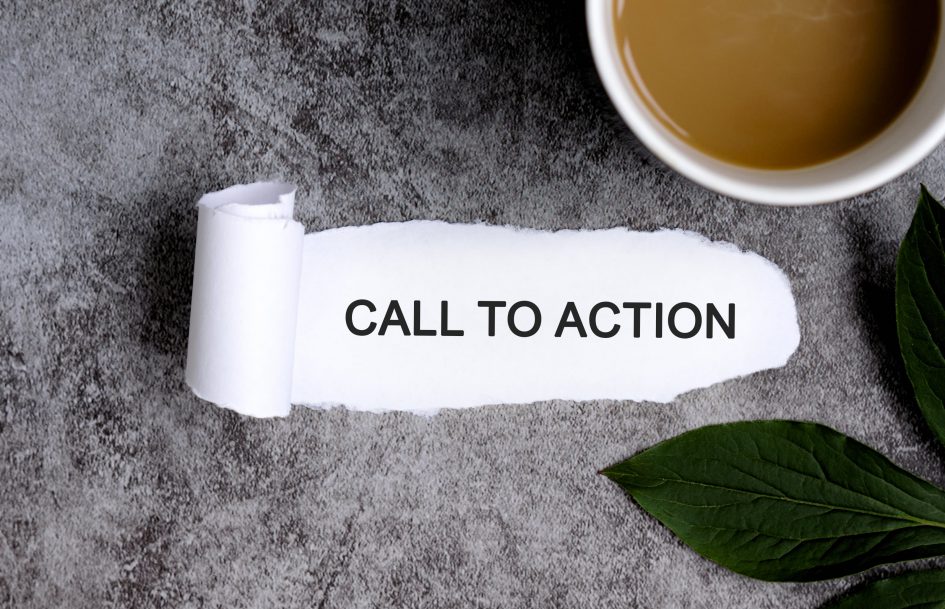
Leave a Reply